Using Balena
A fleet of devices (under the aerosense organisation on BalenaCloud) is managed by Balena,
and this is by far the preferred way of doing things.
Balena manages device installation, health and continuous deployment of code (whenever the main repository is updated, a fleet-wide update is triggered). It also works as a portal to the device, allowing you to log in and view device status as well as opening a terminal shell to individual devices for test and diagnostic purposes.
You can join the balena organisation with your github account.
Installation with balena
With a fresh new raspberry pi (or an old one with a wiped SSD card!) you’ll want to install the gateway code. You do this by Adding a Device.
Tip
Technically, the “device” is tied to the SSD card, not the raspberry pi itself. SSDs are notorious for failing after a short cycle time, so it’s well worth buying high quality SanDisk SSD cards rather than the cheap equivalents, or you may find yourself dealing with a failure in the field.
Add a device
Follow the balenaCloud instructions to install balena on the SSD card and add it to the gateways fleet (in the aerosense organization):
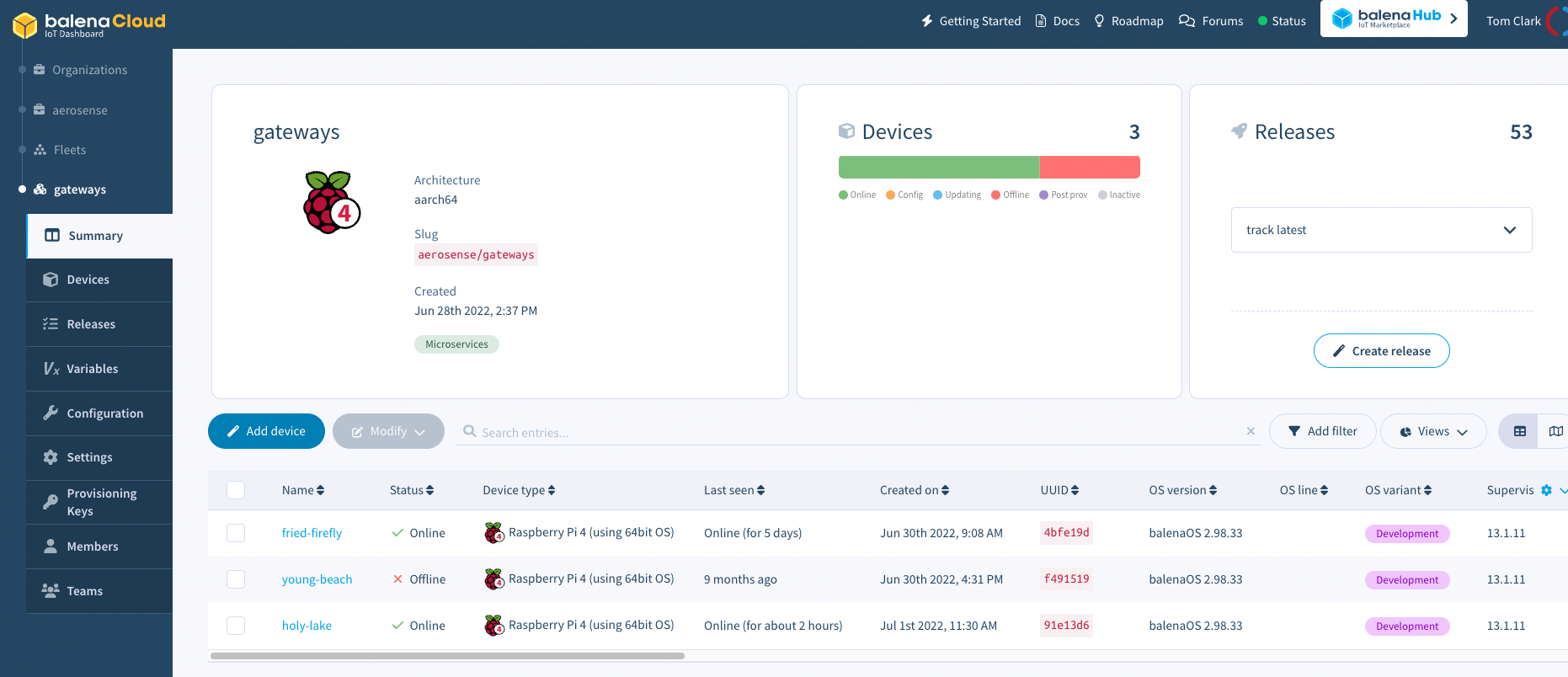
Hit ‘add a device’ and balena will take you through the process of installing and deploying.
Once added, the device will appear in your balena dashboard with a coolname, like fried-firefly or
holy-lake.
Labelmaking is the way
Steal the labelmaker from PBL, and label your raspberry pi so you know which one is which.
Once added, you can follow the instructions to configure your device.
Balena Organization Admins
Use your github account to register with balena. Existing admins for the aerosense organisation can log into BalenaCloud then invite you.
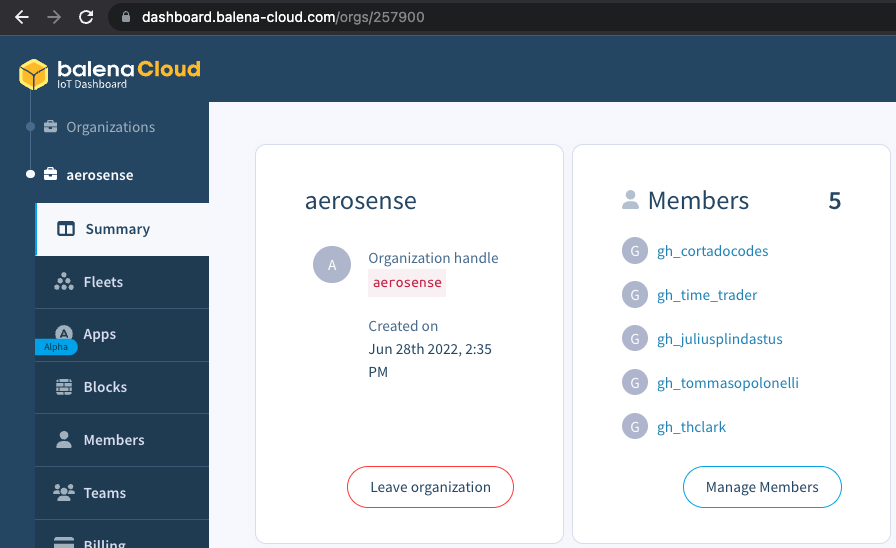
The current list of admins in balena.